How to draw with a computer mouse:
Date:
[]
How to draw with a computer mouse:
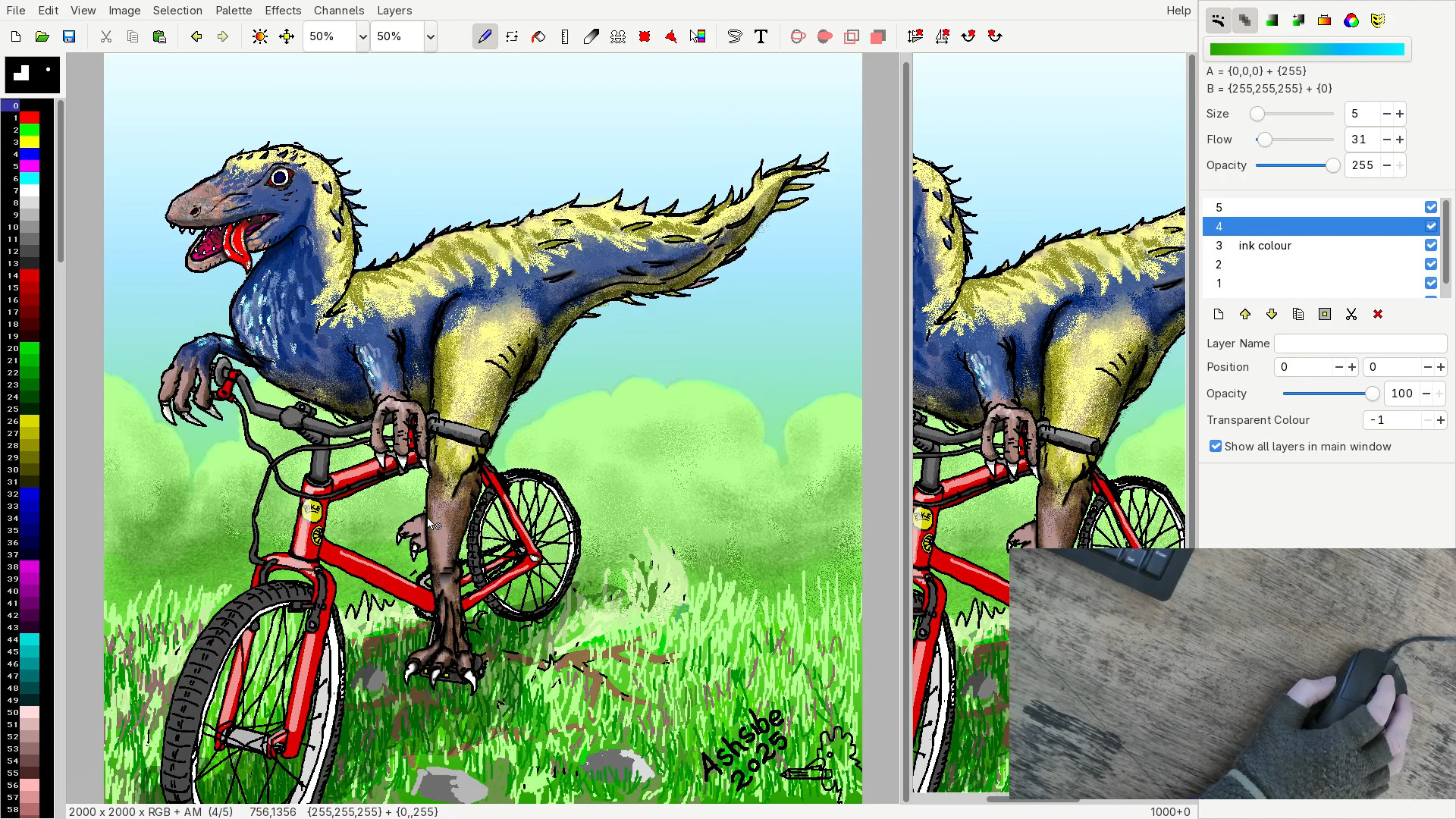
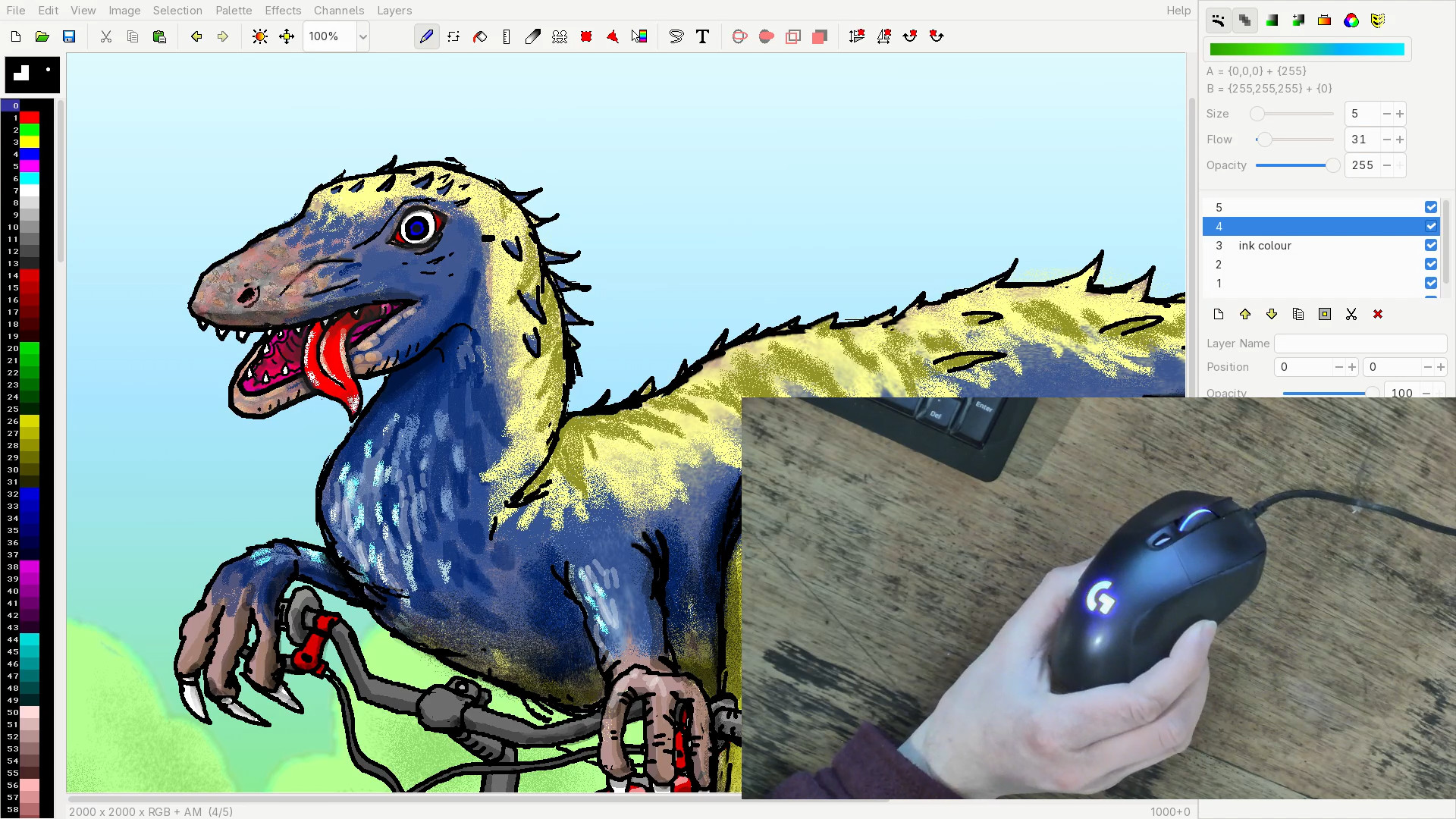
-
Disable the mouse acceleration in your mouse settings: When enabled the mouse acceleration makes your cursor move more the faster you move your mouse. So you might be moving your mouse exactly the same distance but because your moving it faster your cursor will be flung to the far corner of the screen. This might be great for getting to a button, a single point, as quickly as possible. But it makes drawing a line in a predictable way really difficult.
On Linux ( using Xorg): You can use the xinput command:
$xinput list-props (device)The output will be an enormous list of properties that you can modify. The acceleration one will look like this if it is enabled:libinput Accel Profile Enabled (308): 1, 0, 0If I want to change the acceleration mode in xorg: `xinput set-prop 11 308 0 1 0` 11 is my device number ( my mouse) and 308 is the property number.If your a normal person that values your time you can just use a GUI. And also draw with a pen.
-
Now make your mouse slow. You can do this my changing your mouse resolution. On my mouse, which is a logitech g403, I have a little resolution button below the scroll wheel. And I can make the cursor go fast or really slow by clicking through its multiple modes. Very fancy. This can be archived in software as well though. You don't need to buy a better mouse.
-
Make sure the surface is smooth. Just like when you are drawing with a stylus. Having uneven amounts of friction will give you horrible jagged lines. A mouse pad is a good idea. But now you'll find yourself trying to use your whole arm to make a smooth curve. So you'll also need to make sure that there is little friction between your wrist and the desk/mousepad. I found wearing gloves to be helpful.
It took me a while to get used to. And the result could have been drawn with a stylus in less time. But I also enjoyed myself. And once again proved to myself that I had no excuse to be postponing my artistic dreams if I can draw like this using something that I always had. Turns out my potential wasn't inhibited by a lack a fancy art supplies. For now I have many fancy art supplies and the quality of my output is the same. Good art can be made with rubbish.